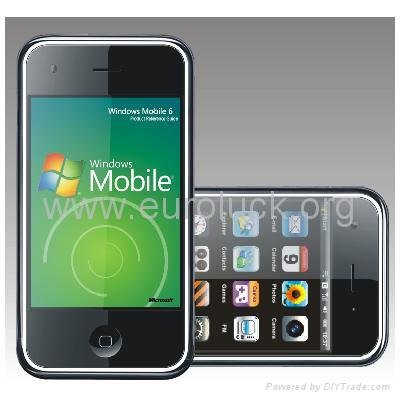Would you like the opportunity to sync contacts and calendars iPhone without connecting to the computer? You have to synchronize the phone with several computers to make sure that your contacts up to date on all machines. Of course we all know we have to do a data backup on a regular basis, but how often do we really?
Our Friends at Google came up with a new service that will do all of these problems a thing of the past, and is called Google Sync. This step will give you step by step how to set up Google Sync on your iPhone.
You can use Google Sync to handle contacts and calendars, and this is a process that is fully efforts. Synchronize your device is wireless, and on a regular basis when using Google Sync, there is no need to worry about the loss of contact, because you forgot to sync the phone.
Google Sync is not only easy to use, but is also a free alternative to services like MobileMe, which costs $ 99 per year. Another advantage is that Google Sync my contacts and calendar so that any computer that can access Google - not just your home computer.
I will walk you through all necessary steps to start using Google Sync.
First - download the list of phone contacts to Google through iTunes (which is important * If you do not, all your contacts from phone memory was erased and replaced by those of his own.) Instructions for users Windows and Mac users are almost identical, and therefore, simply as a command post.
1. Connect your iPhone to your computer via USB and run iTunes.

2. Select your iPhone and click the Info tab.

3a. For windows users, click the Sync Contacts with option and select Google contacts from the drop down menu. Click configure and enter your Gmail username and password.

3b. For mac users, check the Sync Google Contacts option and enter your Gmail username and password.

4. Click Apply, and your contacts will be uploaded to your Gmail account, and you're ready to install Google Sync. I would also like to note that this does not download the calendar to your Gmail account, this must be done manually.
How to download Google Calendar
Now I'll show you how to load your Google Calendar. The instructions are different for Windows and Mac, type in the instructions.
Windows Users:
We will synchronize Outlook calendar with Google Calendar.
1. Make sure you have compatible versions of Office and Windows. Google Calendar Sync software only supports Windows XP and Vista only supports Office 2003 and 2007.
2. Download Google Calendar Sync (version 0.9.3.5) in
http://dl.google.com/googlecalendarsync/GoogleCalendarSync_Installer.exe
3. Run the installation file, and then click I accept the terms of service pages.

4. Select your installation options such as where you would like the icon to be installed for the tool. Click Next.

5. Select the Install Directory. Click Install.

6. Window of your username and password appears. Enter your information and select the method you want to synchronize. I chose the "2-WAY", as well as my outlook will be updated when I enter a new appointment in my calendar on my phone. Select how often you want to check for updates. Click the Save button, and Outlook will synchronize with Google.

Mac users:
We will sync ICAL with Google Calendar. ICAL Seting with Google is much easier than using Outlook, since there are no programs to install, only a few parameters instead ICAL.
1. ICAL Open, and then run the ICAL Preferences (iCal -> Preferences or Cmd-,).
2. Click the Accounts tab, then click the plus sign to add a new remote calendar in iCal.
3. Call the calendar you want (I went with 'Personal' for my main calendar) and then enter your username for Google account (which is normally your Gmail address) and password.
4. Click the server to display the URL text box of the account. For your default calendar, enter the following URL:
Https: / / www.google.com / calendar / DAV / Youremail@gmail.com / user
... Youremail@gmail.com replace your valid email address. JD@gmail.com not mine, sorry people.

5. Once you've done this, simply click the Add button, and go. ICAL give a few minutes to load all their activities, and good to go.
How do I install Google Sync on the iPhone
Now is the time to set up Google Sync on your phone. I know this is what we all came, so be it. This process is very fast and does not require the use of your computer, so you can turn off the phone now. Google Sync requires Apple iPhone firmware version 2.2 or higher, to update, if you have not already done so.
NOTE: This will delete all the contacts and calendar entries on your phone, so do not forget to return itself if it does not follow the above instructions!
1. Click the Settings menu of your iPhone. Once the settings, scroll down and click on mail, contacts and calendars.

2. In the Mail settings, tap Add Account. Then you will tap Microsoft Exchange. Do not tap Gmail as we are not setting up a mail account.


3. Now is the time to enter information about your account. In the field of e-mail, write whatever you want, this is just a label. Username and password fields, enter your Gmail address and password. Then click "Next." The following menu will be offered on the server. M.google.com into the server box, then click "Next."


4. A page asking what you would like to sync comes up. You will turn off mail and turn on contacts and calendar. Then you will simple tap Done.


5. Now there is two pages of evidence, as this point of no return. Contacts and calendar will be deleted from your phone and replace your Gmail contacts. Click Synchronize on each page, and you're done.



If a message appears in the section on the Info tab in iTunes when you connect the phone the next time you need to do it right.
Contacts and calendar sync with Gmail. When editing any contact with any phone or Gmail, which will be updated on the other side. This process occurs by cell phone while you click the button, and you will not notice what is happening. Synchronizes with your iTunes is shorter, and if you ever lose your calendar and contacts on the phone, which can be recovered from your Gmail account without cables.
Backups are always welcome, especially when even notice copy.